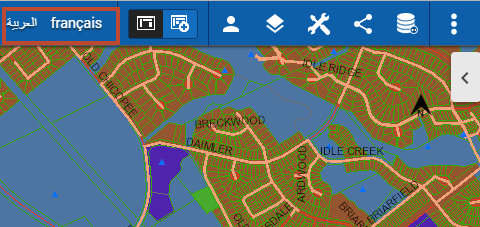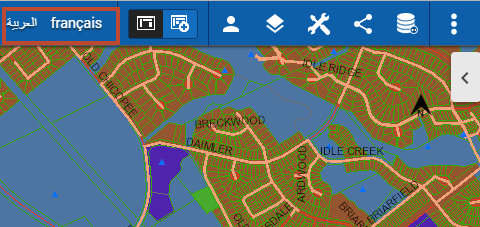Changing languages
If more than one language has been configured for the map viewer, links to the languages appear in the upper-right corner of the map viewer.
In the upper-right area of the map viewer, select the language link.
The map viewer updates to reflect the language you have selected.