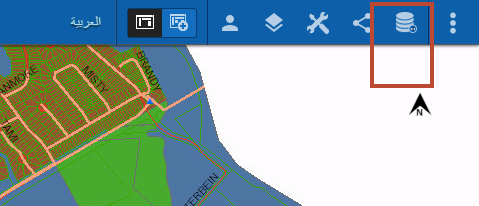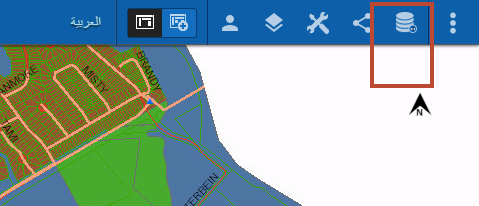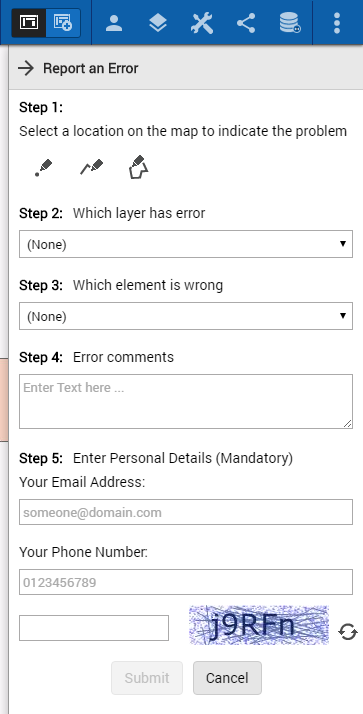The Report Data Error feature enables you to report any spatial data error that you encounter. Spam error reporting is prevented with the implementation of CAPTCHA.
1. In the command bar of the map viewer, select
Report Data Error 
. The Report an Error section appears in the right pane.