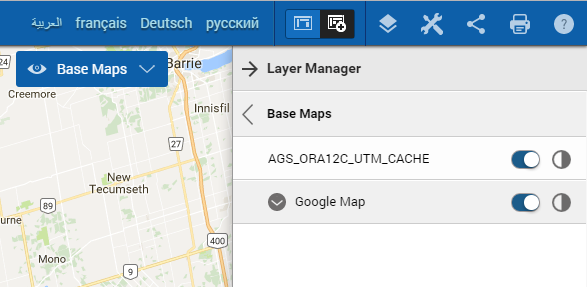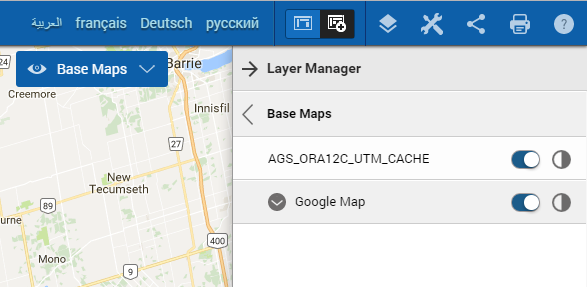Switching between multiple base maps
Examples of common base maps are Google Maps and Bing Maps. Base maps are primarily used as background information on which to overlay other geographic data from map services. You can only use either Google Maps or Bing Maps at the same time; but you can use a cached map as a base map with either of two.
Some background information on base maps
For base map data, OnPoint web-GIS application users connect directly from their Internet browser to the base map provider, whereas for map service data, users connect through their OnPoint web-GIS application, which in turn communicates with the map service provider. Any OnPoint web-GIS application can provide GIS viewing, rendering and analytical capabilities for map service data, whereas base maps are displayed directly on users’ Internet browsers as provided by base map providers.
If multiple base maps have been configured for your application,
1. Open the Layers Manager by selecting the Map Content and Legend button in the command bar.
2. If required, select the Layers tab in the Layer Manager and select Base Maps.
3. Use the toggle button to show and hide the required base maps.
.