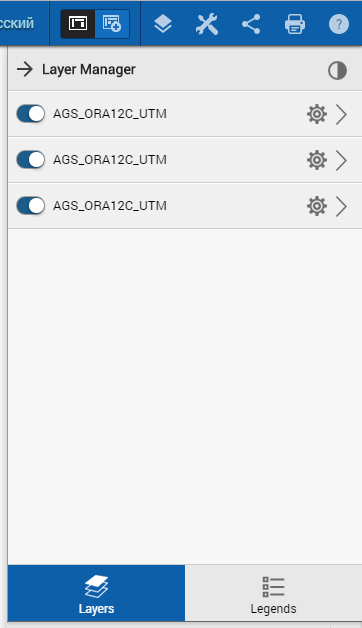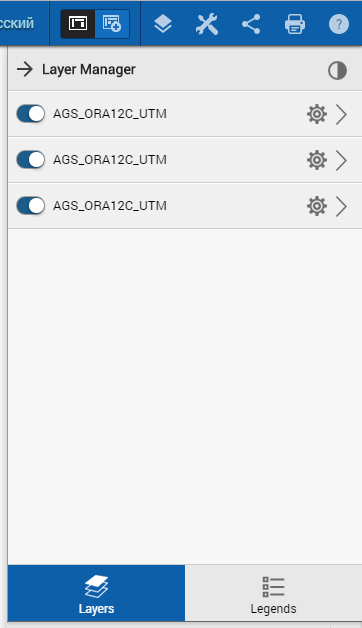Using Feature Service
The Feature Service option is available if the administrator has configured it. Using this service, you can select any single layer from a map service and apply the layer options. The name of the layer appears along with the data source name hence it is easy for the user to identify the source.
1. Open the Layers Manager by selecting the Map Content and Legend button in the command bar.
2. If required, select the Layers tab. The feature services appear in the layer manager.
3. To show and hide the layer in a feature service, use the toggle button next to the feature service
or
expand the feature service and use the toggle button next to it.