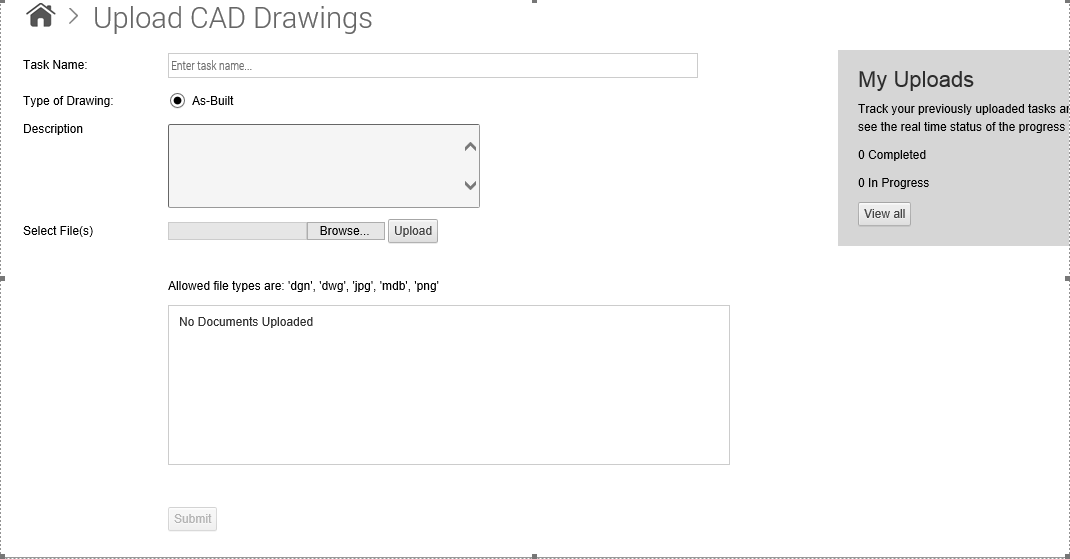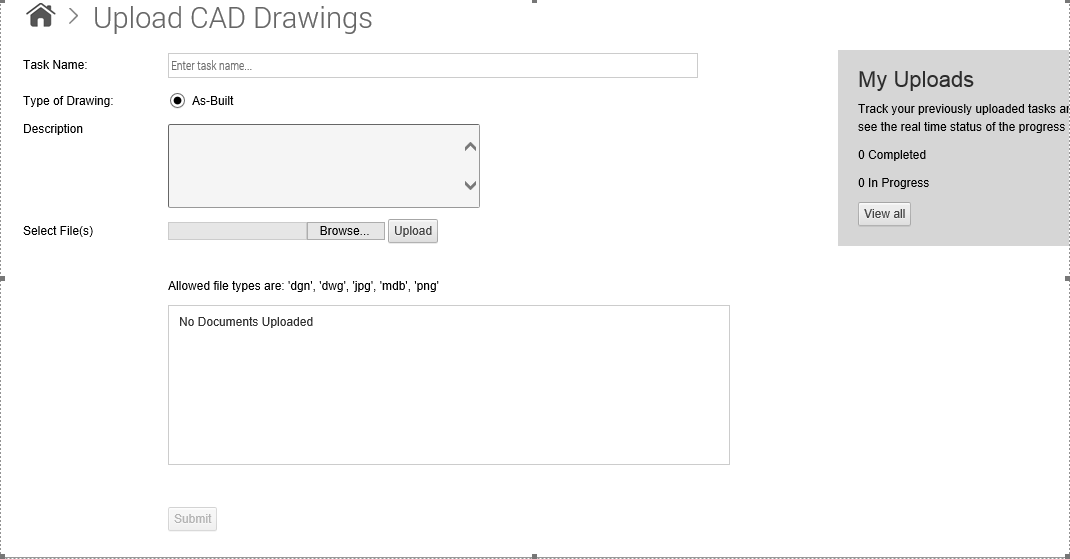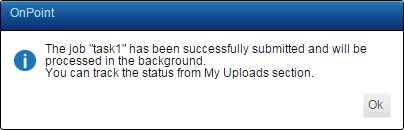Upload CAD Drawings
OnPoint encourages users to submit data in form of CAD drawings. The Upload CAD Drawings feature helps to update data without waiting for the next cycle of data update through photogrammetry or survey.
To upload CAD drawings:
1. In the OnPoint website, click Upload in the Data Center section. The Upload CAD Drawings page appears.
2. Enter the task name.
3. Enter a description of the task.
4. Click Choose Files to browse and select CAD drawings.
5. Click Upload. The uploaded file is listed in the last field.
6. To upload more files, repeat step 1 to step 6.
7. Click Submit. A message appears.
8. Click OK.