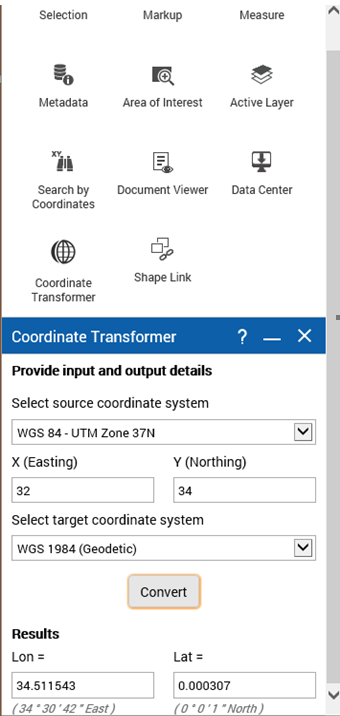Using the Coordinate Transformer
The Coordinate Transformers helps you convert and view coordinates in a wide range of coordinate reference systems.
Converting the Coordinates
1. To open the Tools pane, from the command bar, select

.
2. From the Tools pane, click
Coordinate Transformer 
. The Coordinate Transformer window appears.
3. From Select source coordinate system, select a coordinate system whose alternate coordinates you want to find.
4. From Select target coordinate system, select a coordinate system to which you want to transform your coordinates.
5. In X (Easting) and Y (Northing), enter your coordinates.
6. Click Convert. The alternate coordinates in the new coordinate system appears in the Results section.
 .
.