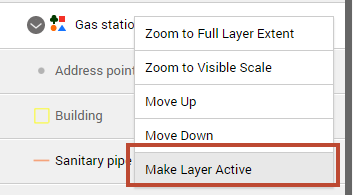Changing the active layer
A map layer is a group of similar map features that can be viewed and selected on a map. Map layers can be visualized like transparencies placed on top of each other to allow features from other map layers to show together on the same map. An example of a map layer is a buildings layer where all buildings are outlined on the map when the map layer is set to display.
The active layer is the default layer that is selected when you use the Identify tool or select features on the map. You can change the active map layer to make it more convenient when you view some layers more frequently than others.
1. Open the Layers Manager by selecting the Map Content and Legend button in the command bar.
2. If required, select the Layers tab in the Layer Manager, and then select the listed map service. The layers in the current map appear in the Layer Manager.
3. Select

next to the layer name, and from the menu that appears, select Make Layer Active. A green tick mark indicates the layer is the active layer p
 next to the layer name, and from the menu that appears, select Make Layer Active. A green tick mark indicates the layer is the active layer p
next to the layer name, and from the menu that appears, select Make Layer Active. A green tick mark indicates the layer is the active layer p