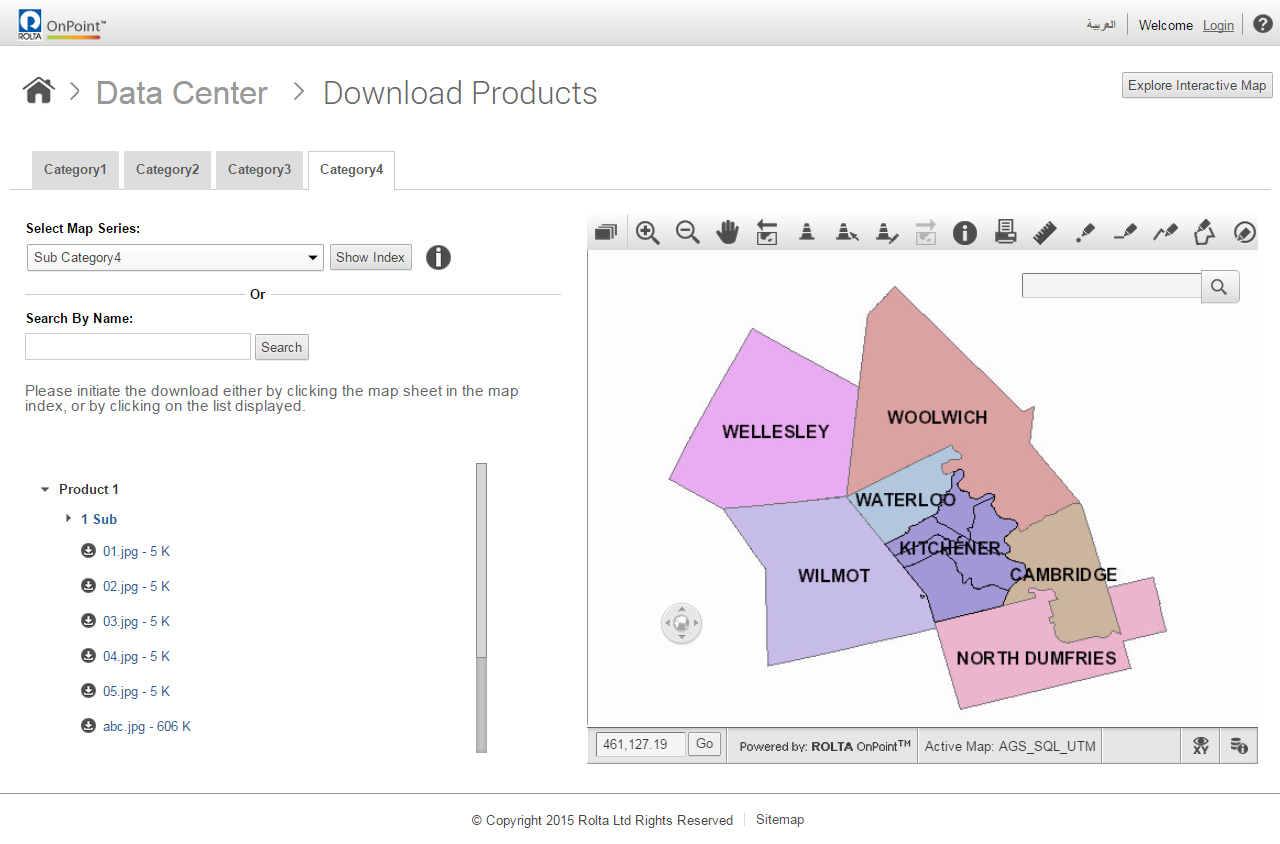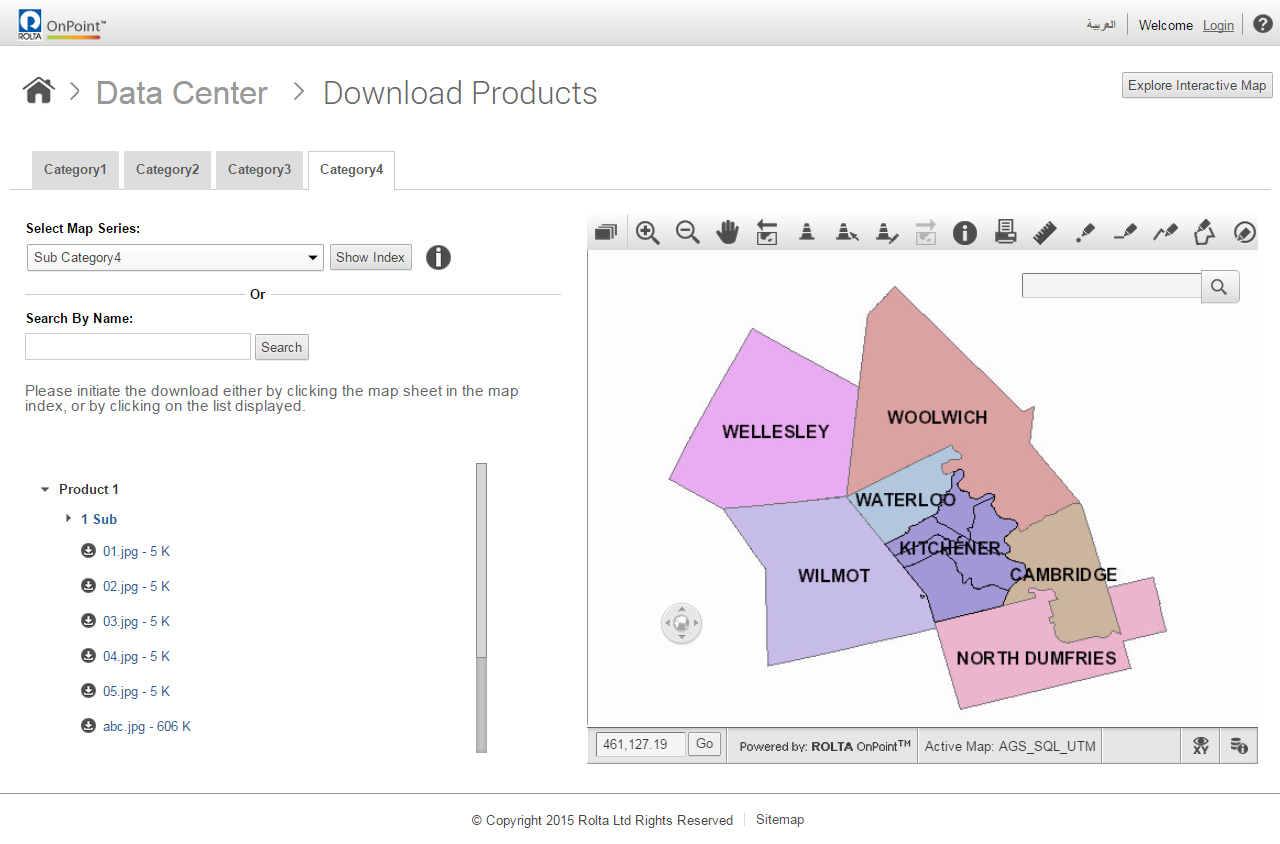Download Products
OnPoint enables its users to download a wide range of existing map products that comply with international cartographic standards. You can search product categories by their map series or name. The products that are attached to a spatial entity are highlighted in a interactive embedded map with the option to download it.
To view Data Center for the downloading products:
1. In the Data Center section, click Download. The Data Center page appears with map categories appearing as tabs.
2. Click any tab to select a map category.
To show the embedded map associated with a product:
• From the Map Series field, select the product and click Show Index.
To search and then download products by name:
1. Enter the product name in the Search By Name field.
2. Click Search. The products matching the searched name appears.
3. To download a product, click its name from the list.