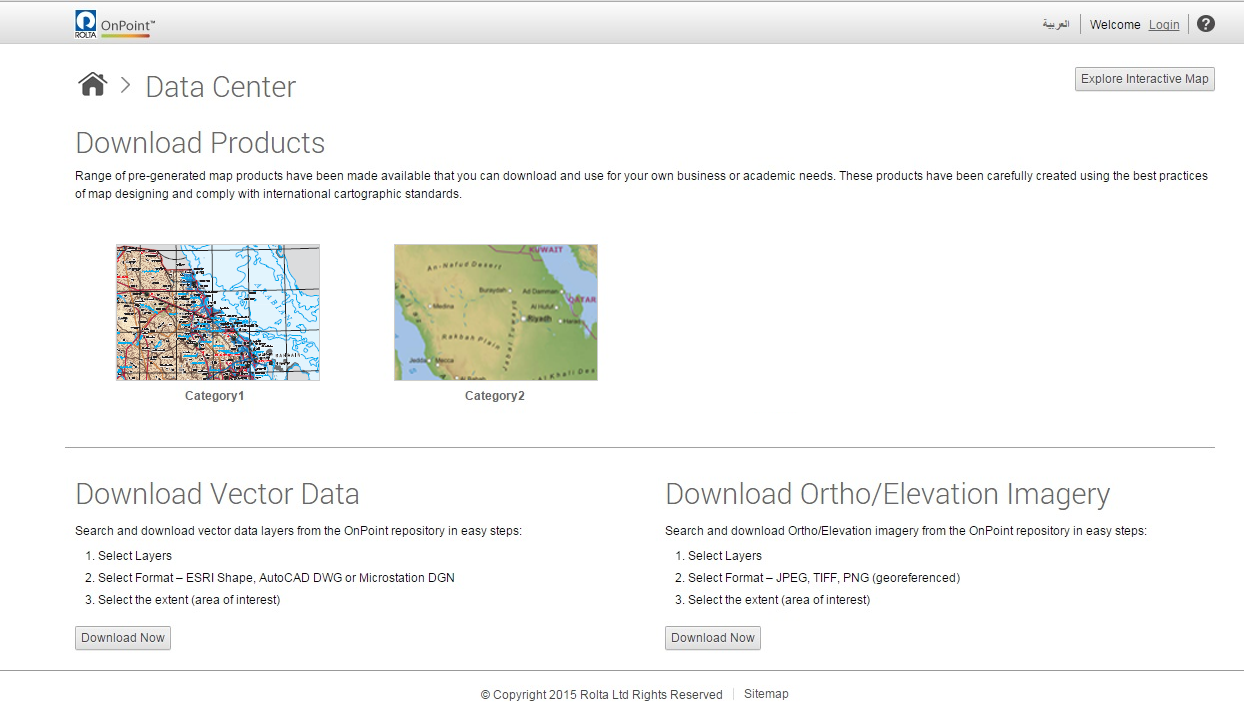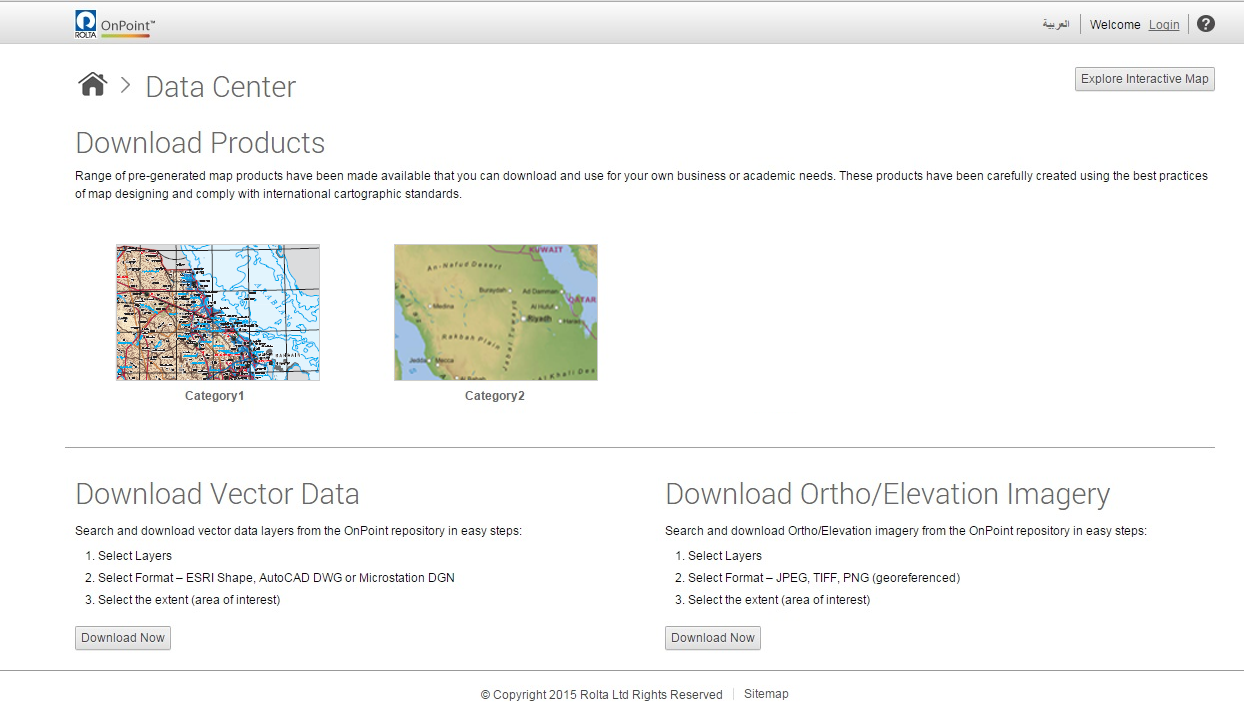Download from Data Center
To enable sharing of spatial data and map products with the users, the Data Center feature in the OnPoint website acts as a one-stop shop for the users to browse and download map products, vector and aerial data. Different users may have different levels of access to map products and spatial data.
There are three categories of data that you can download from Download Center:
• Products
• Vector Data
• Ortho/Elevation Imagery
The Data Center feature is available both in the OnPoint website and the map viewer.
To access the Data Center page:
• In the OnPoint website, click Download in the Data Center section.
• In the Command bar of the map viewer, hover above Data Center and select one of the listed items.
For more information about Download Center in map viewer, see “Downloading OnPoint Map Products and Spatial Data” on page 111.
Related topics
- Related Topics