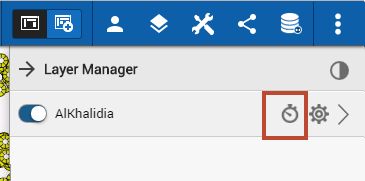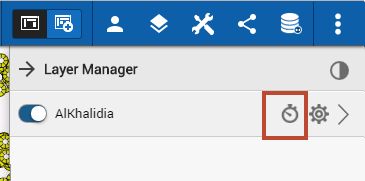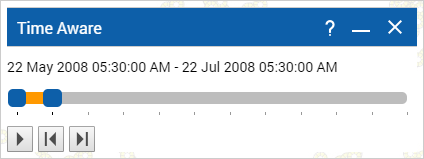Viewing Data on the Time-Aware Layers
OnPoint web-GIS application supports time-aware layers where you can view data by playing back the temporal progression of that data using a time slider bar. Time-aware layers store information about the changing state of a dataset over time, and allow you to view patterns and trends in your data.
1. Open the Layers Manager by selecting the Map Content and Legend button in the command bar.
2. If required, select the Layers tab in the Layer Manager.
3. Select the Time-Aware button.
4. In the Time Aware window, you can do the following:
• Adjust the indicators in the time slider to determine the time interval. The features on the layer are displayed by incrementing this interval.
• Select the
Play button

to view the temporal progression of the features over the time extent in the specified time intervals.
• Select the
Pause button

to pause the playback.
• Select the
Forward button

to view the features in the next time interval.
• Select the
Backward button

to view the features in the previous time interval.
NOTE: | When you print a map with time-aware layers, only those features in the map are printed that were available for the selected time frame. For example, when you pause a time slider during its progression and print the map, only those features are printed that were visible at the time you selected the Print button. |