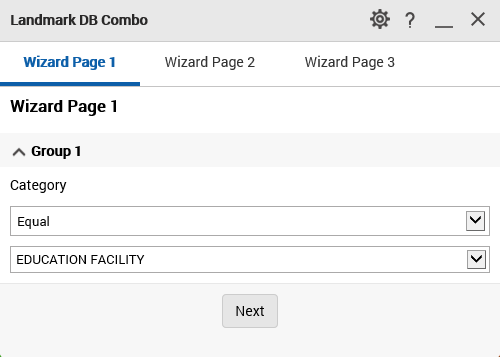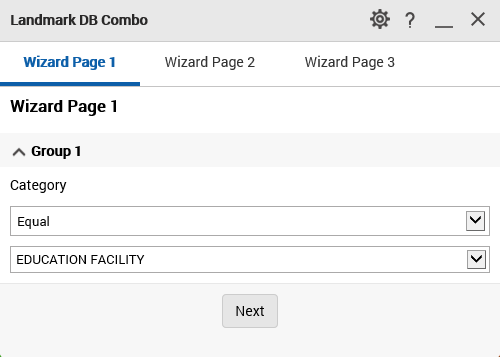Using the Search wizard
The Search Wizard provides a wizard-type approach to users when they enter search parameters. Instead of displaying all search fields on a single page, they are displayed on several tabs that you can access by clicking on those tabs or Next button.
By using the Wizard page tabs, you can specify search criteria in different groups of fields laid out in different pages.