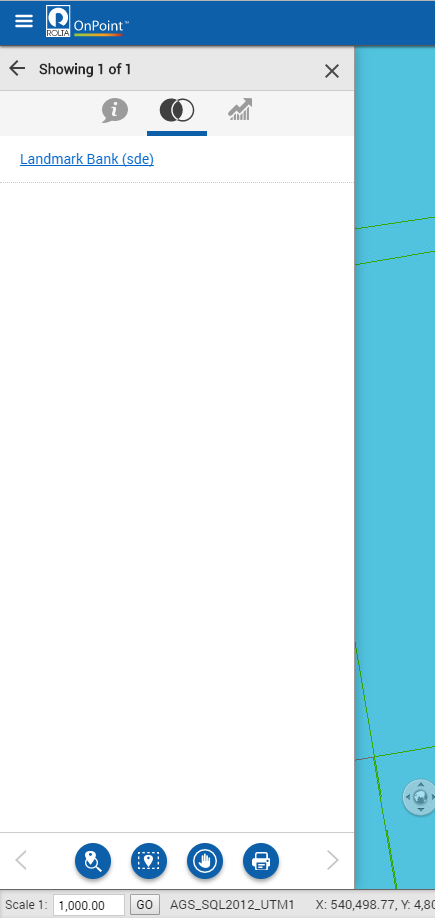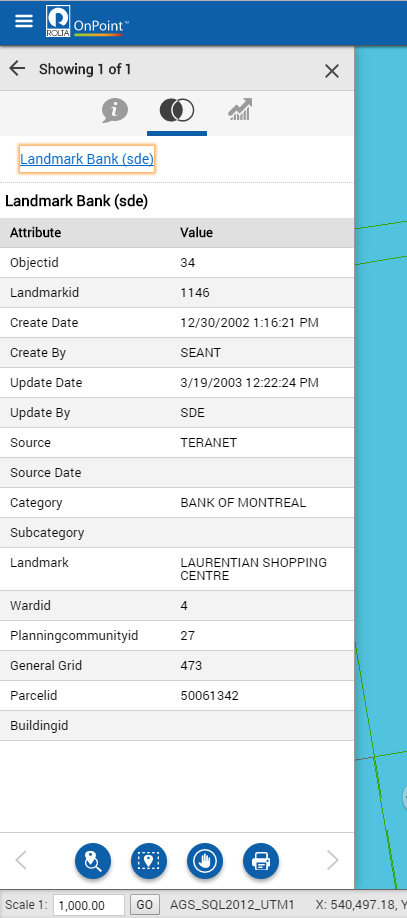Viewing information about a joined map feature
Some layers on your map may be connected to other layers based on a certain attribute. For example, a landmark may be connected to a bank if they are located in the same parcel. So, when you view the attribute information of the landmark, you can also view the attribute information of the bank.
1. Use the toggle button

in the map viewer.
2. Select the Identify button

and select any feature that is joined. The More Information pane appears showing any additional information for this feature.
3. Select the attribute group name to view the attributes of the layer.
4. Click

. The join appears as a link on the left pane.
5. Click the link. The attributes of the joined feature appears.
 in the map viewer.
in the map viewer.