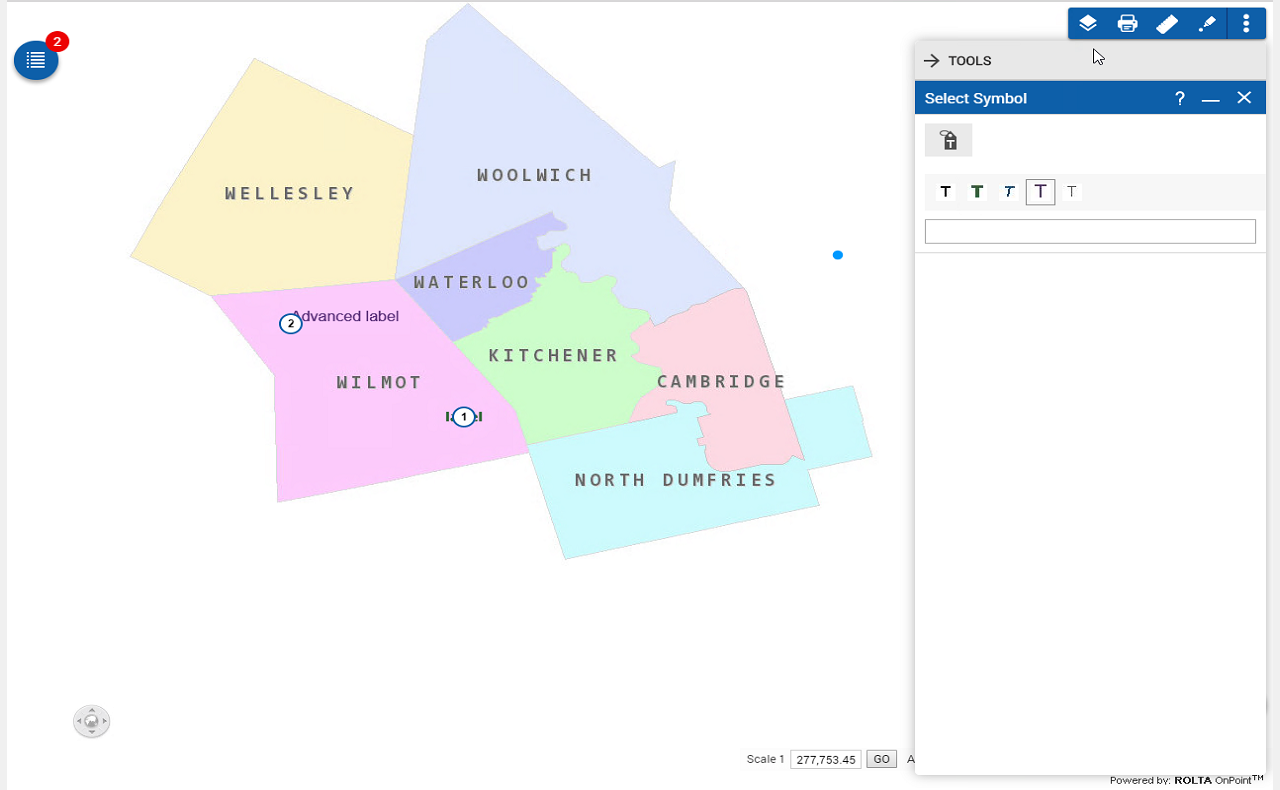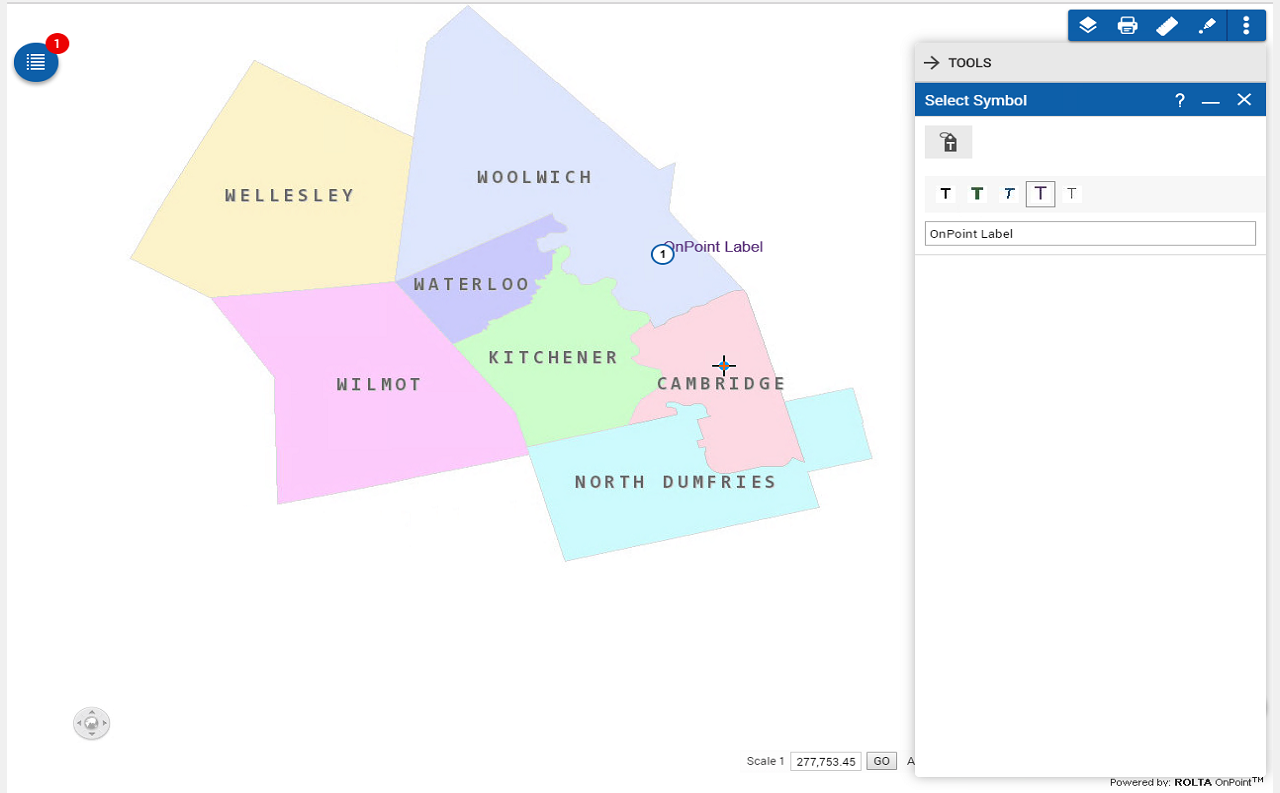Add Label on Embeddable Map
Adds the label you define to the area on the map that you select.
1. Navigate to the Embeddable Map URL
2. To open the Tools pane, from the command bar, select

.
3. Click on the More Tools button and select the Add Label
 option from the list
option from the list. The Select Symbol dialog box is displayed.
4. Add the name for the label in the field and select the desired style for the label font.
5. Drag the label to move it where you want it to be located. The name of the label appear on the desired map selection.
 .
.