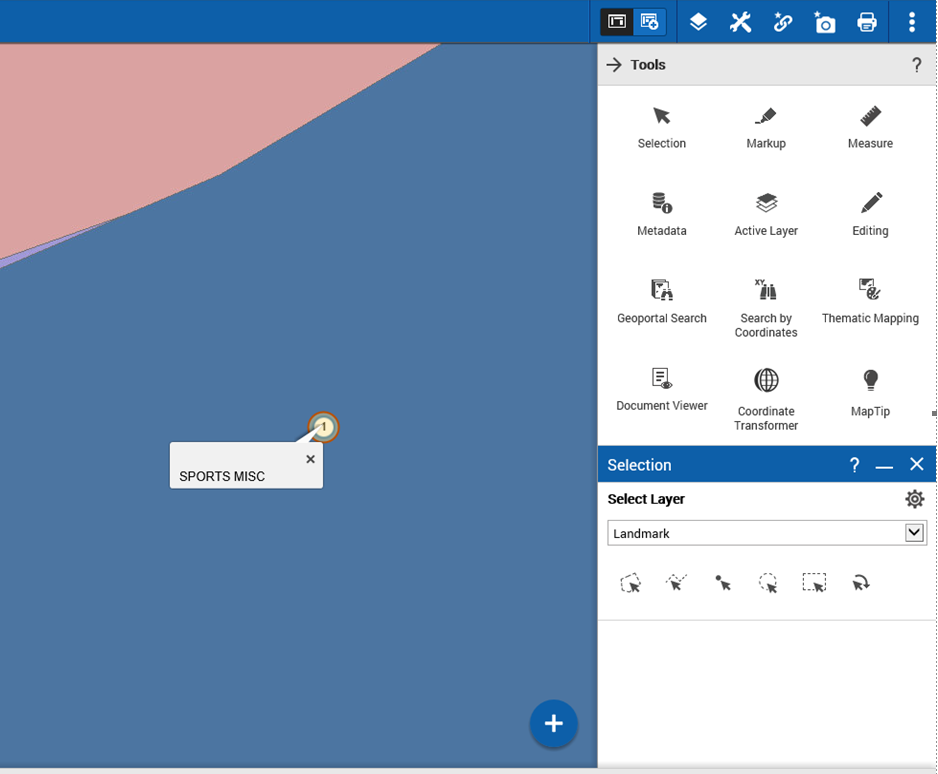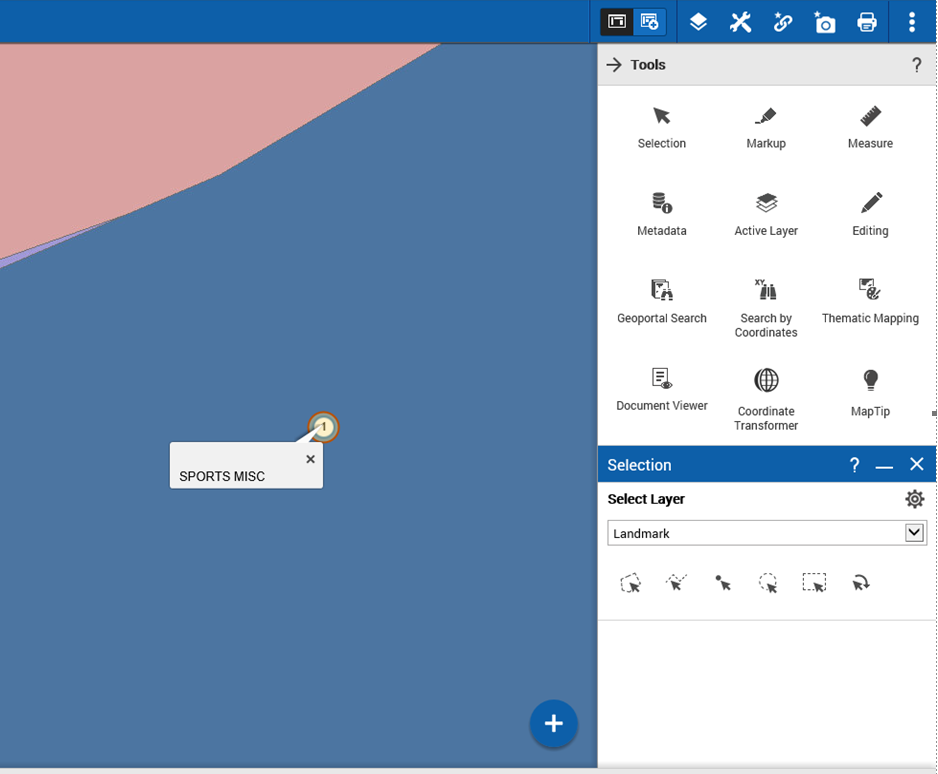Viewing tips
Additional information can be viewed if you hover your mouse pointer over items on the map. Depending on how the map administrator has configured this information, these tips can be seen either after selecting a data type and hovering over items of that type on the map or selecting elements and hovering over that selected item on the map.
Map or selection tips show general information about a property or site, such as price, area, and can include an image. Since the window size for tips is smaller, more detailed information would be available from the More Information dialog box or the Results window.
Viewing selection tips on the map
After items have been selected or are included as search results, they display both on the map and in the Results window. Selection tips are used to display essential information or images when you move the mouse over a map feature or site.