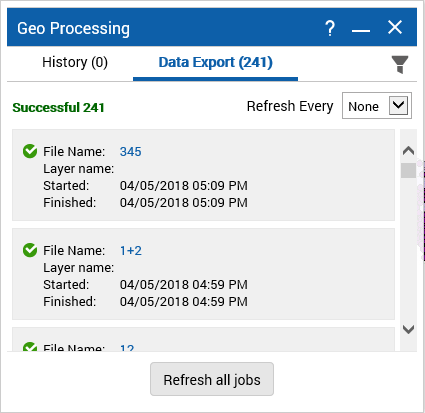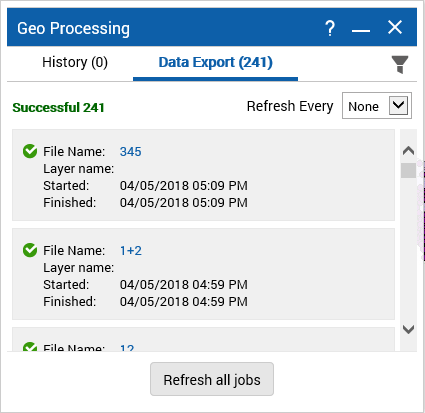Viewing Exported Data for Tasks
If security is enabled and you are required to log in before you can view any task results, you can view the results from previous tasks that you have run.
1. In the Geo Processing dialog box, click on the Data Export tab for selected area on map. The Geo Processing dialog box appears with the Data Export tab automatically selected and displays the data exported for all the tasks and their statuses.
Related topics
- Related Topics