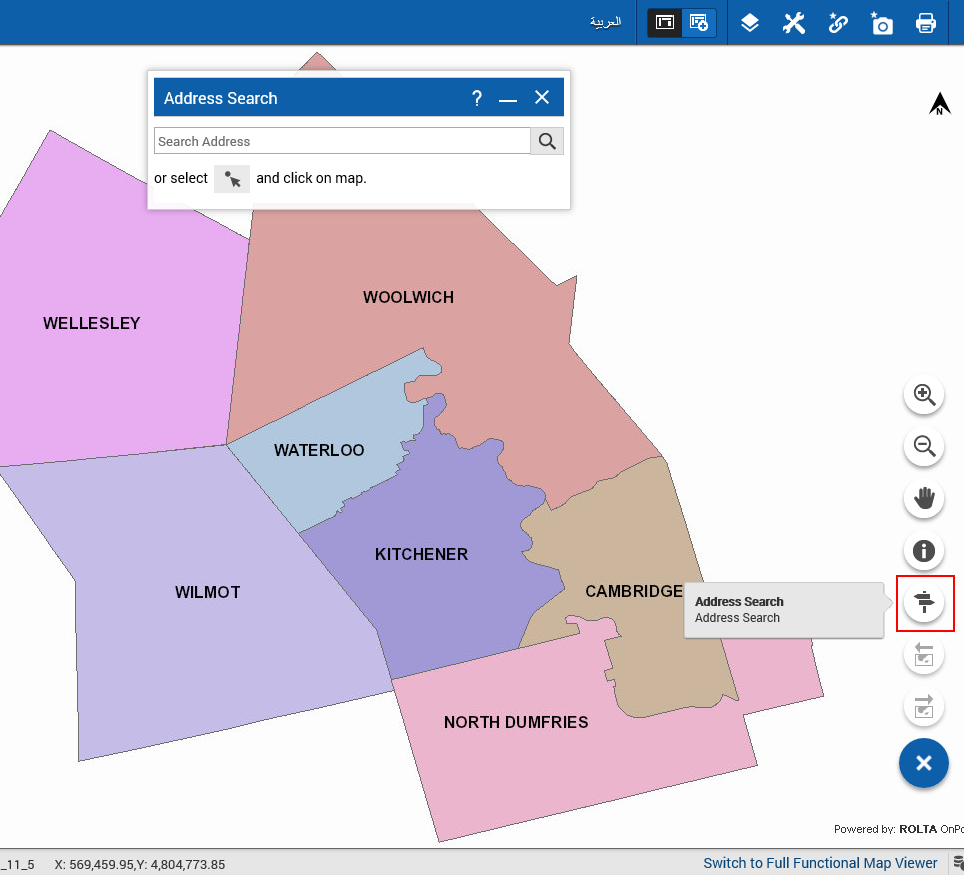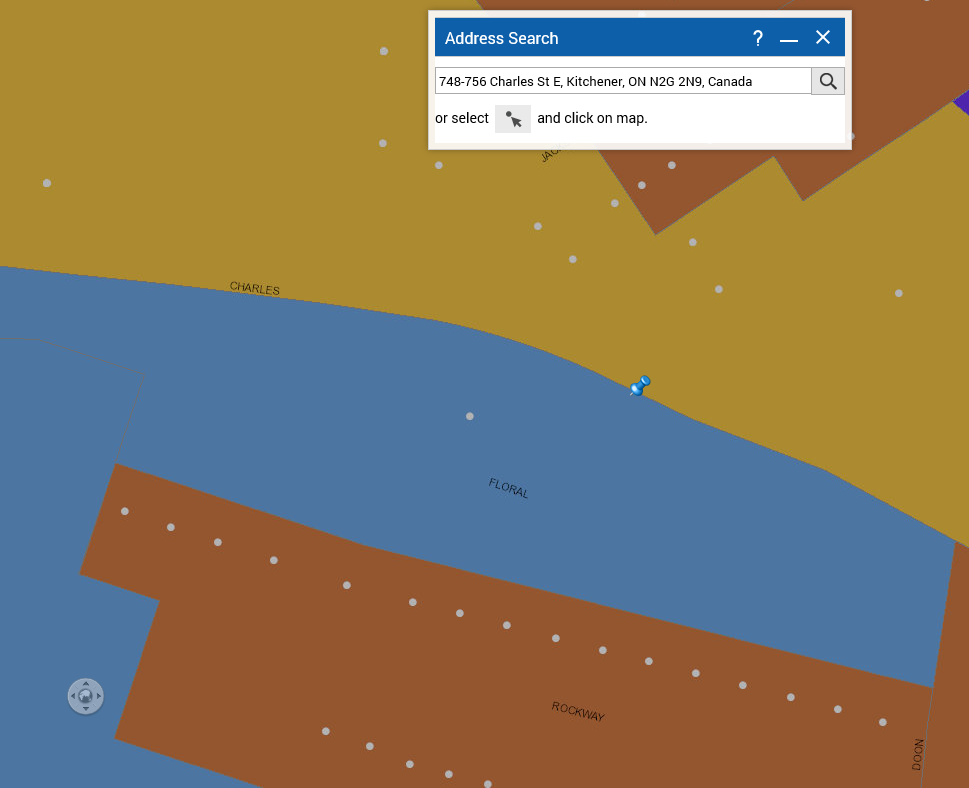Address Search
Helps you locate an address on the map viewer. You can also click a location on the map and view the address of the location in the Address Search dialog box.
1. Use the Show Tools button

in the map viewer.
2. Select the Address Search button

. The Address Search dialog box appears.
3. Click on the desired location of the map to get the address as shown in figure below.
4. select any feature that is joined. The More Information pane appears showing any additional information for this feature.
 in the map viewer.
in the map viewer.