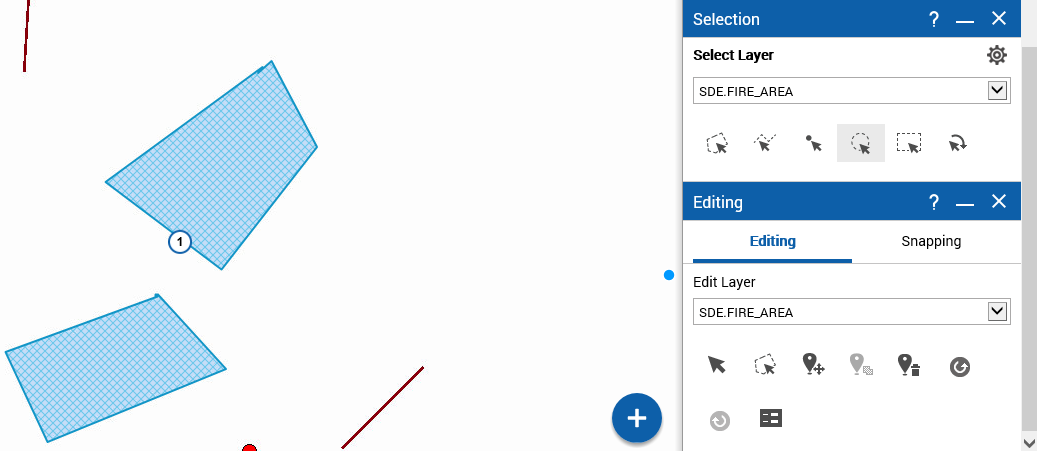The Merge Feature tool allows you to join separate features of the same type as one feature.
1. To open the Tools pane, from the command bar, select

.
4. Click the
Start Selection for Editing icon

. The Selections window opens.
7. Click the Merge Features icon

. The map and Results window refreshes to show that all selected items have been merged as a single feature.
 .
.