1. To open the Tools pane, from the command bar, select  .
.
NOTE: | Your map administrator enables the feature types that can be edited and the level of auditing, if any, is saved. |
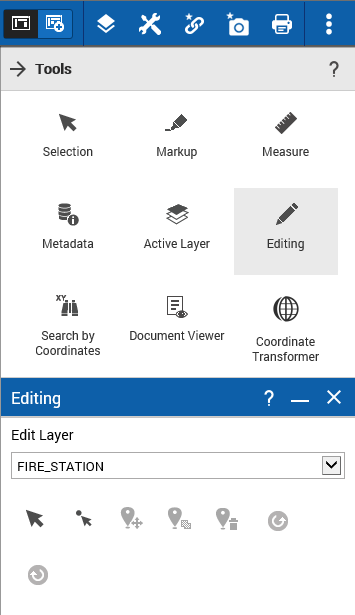 |
Icon | Name | Description |
Start Selection for Editing | Opens the Selection window to allow existing features to be selected for editing | |
Add a Polygon | Creates a new polygon feature such as a building | |
Add Line | Creates a new line feature such as a road | |
Add Polyline | Creates a new polyline feature | |
Add a Point | Creates a new point feature such as a tree | |
Move Feature | Moves features from one location to another | |
Merge Feature | Merges multiple features into one feature | |
Delete Feature | Deletes features | |
Undo | Reverts to the changes made before the last edit. | |
Redo | Reverts to the changes made before clicking the Undo button | |
Attribute Editor | Opens the Attribute Editor where you can enter or modify information about selected features. You can enter attribute information for each feature individually or you can perform a bulk update which adds the same information to multiple features in a single update. |